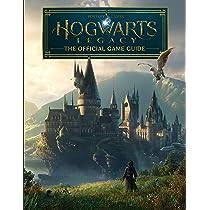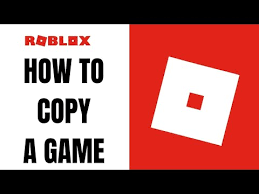What is Bloom in Games? Bloom might be the name of a visual setting in any game you’ve ever played; it’s possible you’ve seen it. This is a kind of gameplay mechanism that may be seen in a wide variety of video games, including First-Person Shooter games and games played alone.

In the context of video games, the term “bloom” might signify two distinct things. It mostly concerns where the player’s bullets will fall when they push the shoot button in competitive or first-person shooter games. The second definition of bloom relates to the visual and graphics settings found inside a game.
This article addresses some of the questions that users may have about Bloom and whether or not it is beneficial to utilize in video games, as well as the several varieties of Bloom that can be found in both first-person shooter games and single-player games. As a result, let us not waste any more time and go straight into it.
Bloom in Graphics Settings
When a light source interacts with an entity in a game, bloom is the amount of reflection that occurs off of that surface. When enabled, Bloom provides a more accurate representation of how light behaves in a virtual environment. Each source of light will produce additional light, and any surface that the light from the source illuminates will produce an effect similar to an aura along the surface’s edges.

The addition of Bloom is designed to give the impression that the game is more lifelike. But, if there are several light sources, the game will have an overly bright appearance, and the artifacts will have an artificial appearance. When this setting is enabled, users will notice less information than they would when Bloom is off.
When you play some games with Bloom enabled, you may notice that the experience is less immersive as a result. If you enable Bloom, you run the risk of seeing certain undesirable side effects, such as game artifacts with inconsistent light saturation or objects glowing in an unsettling manner.

The kind of game you’re playing may also affect the bloom effect that’s applied to a scene. Realistic bloom effects may be seen in games like The Witcher 3 and Red Dead Redemption 2, and they do not interfere with the player’s ability to get immersed in the experience. If the Bloom is implemented correctly, it will make the game appear fantastic; but, if it is not handled properly, it will make the game world look terrible.
Does Allowing Bloom Take Up More Video Memory When It’s Enabled?
By activating Bloom, a surface will increase the amount of light that it reflects. Because of this, the surface ends up having a luminous appearance. Graphical processing is required for the effect that makes any surface seem more reflecting. This effect may be applied to any surface. When Bloom is enabled, there will be a marginal increase in the amount of video RAM required.

Yet, when Bloom is enabled, the level of detail in certain parts of an artifact may decrease. When Bloom is turned off, the texture quality will seem less crisp and darker in comparison to how it was before. In this instance, activating Bloom will need less power from the GPU and utilize less video RAM than usual.
To summarize, the amount of video memory used by the game might be the same or more depending on the game and the blooming methods that are employed.
Does Allowing Bloom Make Games Look Good?
Activating Bloom may result in the in-game artwork being more realistic, or it may cause it to appear too saturated, depending on the game you are playing. As was just noted, a number of AAA games have perfected the skill of incorporating the bloom effect into their respective applications.
Games such as Assassin’s Creed Origins, Witcher 3, and Battlefield 2042 have perfected Bloom to the point that the lighting physics in their games act like natural lights. This is accomplished without having the game seem to be fake. Having said that, not every game has Bloom to the same degree.

Some games will make it feel unnatural, while others will make it seem too saturated and artificial. It is recommended that the Bloom mode be turned off for these games.
Bloom in FPS Games
You may have observed that in first-person shooter games, while using a DMR (Designated Marksman Rifle), the first bullet that you fire when you are standing still often misses, despite the fact that you have perfect aim, there is no wind drag, and vertical drop.

This is because bloom caused it. The phenomenon known as bloom occurs when a bullet has the ability to impact anything that is in close proximity to the crosshairs, regardless of where the bullet is aiming. The outcome of each shot is totally determined by chance or statistical likelihood. It is a strategy that has been developed to provide the impression that the game is more realistic.
There is a lot of debate about the mechanic of bloom in first-person shooter games. Even if you fire swiftly, as long as the target is in the general region of the crosshair area, some of your rounds will still have a chance to hit it. This feature may be quite appealing to novices. And you may even score a fortunate kill.
Yet for more experienced players, bloom is more detrimental than beneficial. It’s possible that you won’t be successful in making those shots, even if you aim perfectly at the target. Because of this, the vast majority of players at the professional level pay little attention to bloom.
While rapid fire is being performed with any weapon, the crosshair cannot be reset to its initial position. And each and every one of the subsequent shots that follow the first bullets will find their mark inside the crosshair that has been extended. The extended cross-hair region will be struck by the bullet in a manner that is completely random. Recoil is the name of this mechanism, so don’t get it confused with bloom. The precision of recoil may be adjusted for by moving the mouse in the other direction, but there is nothing that can be done about bloom other than rely on your luck.
Some Frequently Asked Questions about what is bloom in games
In your Games, should you have it OFF or ON by default?
In addition to The Witcher 3, other games such as The Legend of Zelda: Breath of the Wild, Assassin’s Creed Origins, and Assassin’s Creed Odyssey are examples of games that do a great job implementing this feature.
Turning it on is strongly suggested while playing these games. It does not need a large amount of VRAM either and may function well while having a limited amount of GPU memory.

The bloom effect was executed extremely badly in Syndicate, as well as in a good number of the other titles on this list. So, it is strongly recommended that you switch it OFF when you are participating in these activities.
Is there a Link Between Reticle Bloom and Improved Accuracy?
The precision of a shot is unaffected by the reticle bloom. It is the process of the reticle expanding dynamically when the weapon is being fired. Unfortunately, you won’t be able to strike your targets with any degree of accuracy until the crosshair returns to its starting position.
Is the Reticle Bloom the Same Thing as the Recoil?
While recoil and reticle bloom may seem to be synonymous, the two concepts are really very distinct from one another. The reticle bloom effect will become more pronounced if the recoil value is raised. If you keep firing the pistol without stopping, the recoil will become worse, and the reticle will get bigger.
As a result of the bloom, the total area that is both close and inside the crosshairs is far larger than before, which makes it even less likely that the shot will be successful. They accomplish the same goal, which is to decrease accuracy. On the other hand, and are two entirely distinct things.
>> Read more:
- How to Cheat in the Gunblood Game
- NBA Jam Cheat Code on Xbox: Full for Gamers
- Half Life 2 Cheat Codes for Gamers
- Elden Ring Cheat Offine [code 100% working]
- The Most Complete Pokemon Type Chart
- Pokemon Girls Hunter 3
- Shindo Life Codes – RELL Coins and Free spins!
- Red Dead Redemption 2 cheats: cheat codes for red dead redemption 2
- How to Delete Games on Nintendo Switch