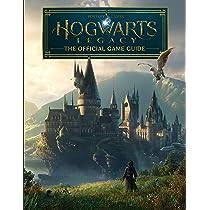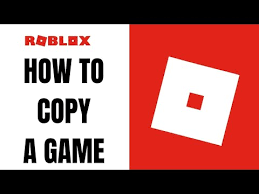Sims 4 is a video game launched in 2014. It has ten expansion packs now. Redwood Shores developed this game and Electronic Arts published it. It comes under life simulation games; which actually is a subgenre of simulation video games. You are in control of the lives of the player who you intend to be. The Discovery University is one of the expansion packs that was released on November 15, 2019.
This basically makes the Sims become a part of university life and get degrees. The universities added to the game are the Fox-bury University and the University of Britechester. It is said that this series is challenging and difficult. However, with the help of some cheats, the player can earn a degree. In order to make these cheats work, the player first needs to enable the testing cheats true on their computer/laptop/Mac first. The following guide will give you an overview of Sims 4 cheats.
Applying Sims 4 University Cheats on PC
- The game needs to be opened first. Then the player needs to press CTRL + SHIFT + C keys on their keyboard whilst opening the game. The cheat input dialogue box will appear on the screen. The player needs to enter the debugging codes in it.
- When the command-line interface is opened successfully, the player needs to type in the “testing cheats on.” After pressing the ENTER key on the keyboard, the cheats will be enabled in the player’s game.
- After completing these steps, the player needs to open the input dialogue box again and enter the cheat code that the player wants to work on. The cheat will work for the game.
Learn more about Sims 4 Money Cheats
Applying Sims 4 University Cheats on Mac

This process works exactly the same as that on PC with just a little alteration.
- Whilst playing the game, the player needs to enter the COMMAND + SHIFT + C on the keyboard. A cheat input box will appear on the player’s screen
- When the command-line interface is opened successfully, the player needs to type in the testing cheats. After pressing the ENTER key on the keyboard, the cheats will be enabled in the player’s game.
- The combination COMMAND + SHIFT +C needs to be pressed again. This will display the cheat input box and enable the player to enter their required cheats.
Applying Sims 4 University Cheats on Xbox One
These cheats can still be used on Xbox easily. The following procedure needs to be adopted for the cheats to work.
- While running the game on the console, the keys LT, LB, RT, and RB need to be pressed on the player’s controller. The cheat input box will be displayed simultaneously which will, in turn, help the player in activating the features of the cheats.
- The player now needs to type “testing cheats on” in order for the cheats to be enabled in the game. This will, in turn, again open the interface for the player to put the codes in it.
However, in Xbox, the achievements and trophies for the session will be disabled.
Learn more about Sims 4 University Cheats
Applying Sims 4 University Cheats on PS4 and PS5
The following steps should be followed in order to apply the cheat codes on the players PS4 and PS5.
- While playing on the PS4 and PS5, the keys L1, R1, L2, and R2 need to be pressed together in order to display the input dialogue box for cheats in the games.
- The player needs to type “testing cheats on” in the input dialogue box again in order to activate this feature in their game.
- Again, the input dialogue box needs to be opened so that the desired codes can be typed again.
The achievements and trophies for the session will be disabled in consoles of PlayStation 4 too like the Xbox One. These Sims university cheats graduate ps4 will surely help the player in putting forward their A-game.
Cheats for University Degree
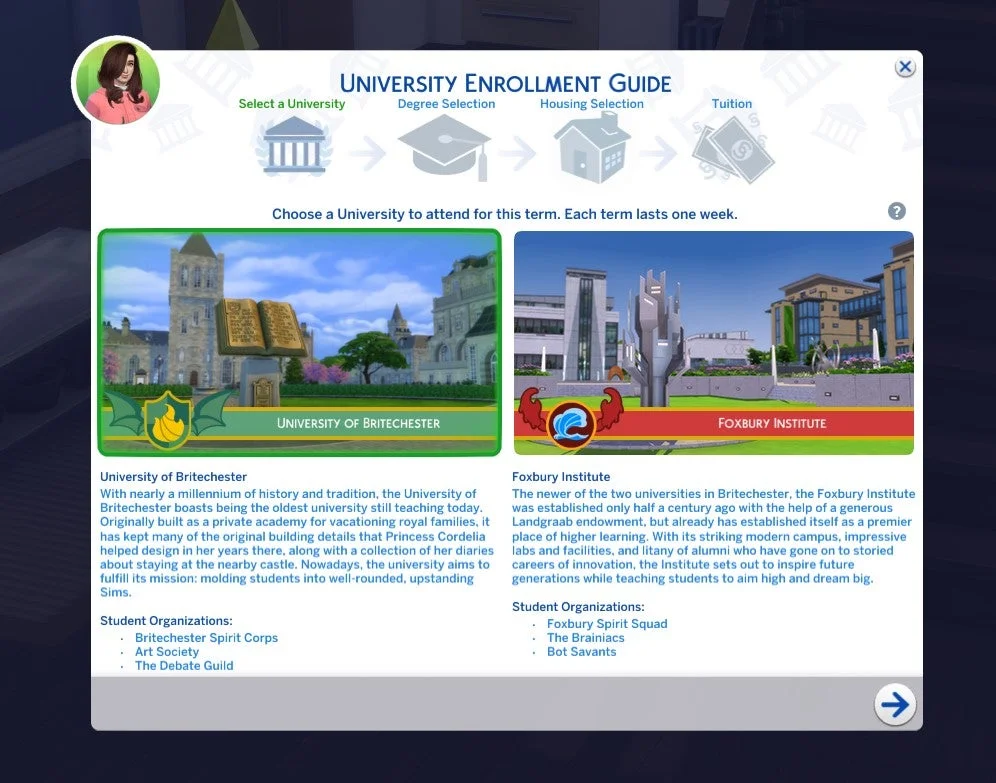
In university, there are different types of degrees. They are standard, standard degree with honors, distinguished degree with honors, and distinguished degree. The following Sims 4 University degree cheats are characterized on the basis of distinguished degrees.
Mixologist Certification
- traits.equip_trait trait _University_BartenderDegree
Villainy
- trait_University_VillainyDegreeBSHonors
- traits.equip_trait
- traits.equip_trait trait _University_VillainyDegreeBA
Psychology
-
trait_University_PsychologyDegreeBSHonors
-
traits.equip_trait
-
traits.equip_trait trait _University_PsychologyDegreeBS
-
traits_University_PsychologyDegreeBAHonors
-
traits.equip_trait
-
traits.equip_trait trait _University_PsychologyDegreeBA
Physics
- trait_University_PhysicsDegreeBSHonors
- traits.equip_trait
- traits.equip_trait trait _University_PhysicsDegreeBA
Language and Literature
- trait_University_LanguageandLiteratureDegreeBSHonors
- traits.equip_trait
- trait_University_LanguageandLiteratureDegreeBA
- traits.equip_trait
History
-
trait_University_HistoryDegreeBSHonors
-
traits.equip_trait
-
traits.equip_trait trait _University_HistoryDegreeBS
-
traits_University_HistoryDegreeBAHonors
-
traits.equip_trait
-
traits.equip_trait trait _University_HistoryDegreeBA
Fine Art
-
trait_University_FineArtDegreeBSHonors
-
traits.equip_trait
-
traits.equip_trait trait _University_FineArtDegreeBS
-
traits_University_FineArtDegreeBAHonors
-
traits.equip_trait
-
traits.equip_trait trait _University_FineArtDegreeBA
Economics
-
trait_University_EconomicsDegreeBSHonors
-
traits.equip_trait
-
traits.equip_trait trait _University_DramaDegreeBS
-
traits_University_EconomicsDegreeBAHonors
-
traits.equip_trait
-
traits.equip_trait trait _University_EconomicsDegreeBA
Drama
- traits.equip_trait trait _University_DramaDegreeBSHonors
- traits.equip_trait trait _University_DramaDegreeBA
Culinary Arts
-
trait_University_CulinaryArtsDegreeBSHonors
-
traits.equip_trait
-
traits.equip_trait trait _University_CulinaryArtsDegreeBS
-
traits_University_CulinaryArtsDegreeBAHonors
-
traits.equip_trait
-
traits.equip_trait trait _University_CulinaryArtsDegreeBA
Computer Science
-
trait_University_ComputerScienceDegreeBSHonors
-
traits.equip_trait
-
trait_University_ComputerScienceDegreeBS
-
traits.equip_trait
-
trait_University_ComputerScienceBAHonors
-
traits.equip_trait
Communication
-
trait_University_CommunicationDegreeBSHonors
-
traits.equip_trait
-
trait_University_CommunicationsDegreeBS
-
traits.equip_trait
Biology
-
trait_University_BiologyDegreeBSHonors
-
traits.equip_trait
-
traits.equip_trait trait _University_BiologyDegreeBS
-
traits_University_BiologyDegreeBAHonors
-
traits.equip_trait
-
traits.equip_trait trait _University_BiologyDegreeBA
Art History
-
trait_University_ArtHistoryDegreeBSHonors
-
traits.equip_trait
-
traits.equip_trait trait _University_ArtHistoryDegreeBS
-
traits_University_ArtHistoryDegreeBAHonors
-
traits.equip_trait
-
traits.equip_trait trait _University_ArtHistoryDegreeBA
Cheat to Change your Sim to a Robot
The following cheat is able to take your Sim and turn it into a robot. You cannot, however, use it in Create a Sim mode. It is necessary for the player to be in a living mode.
- traits.equip_trait trait _Humanoid_Robots_MainTrait
Cheats for Getting Promotions for Jobs (Part-Time)
The Sims 4 University mode has two part-time jobs. One is volunteering for E-Sports and the other one is the Soccer team volunteering.
- careers.promotecareers_Volunteer_SoccerTeam
- careers.promotecareers_Volunteer_E-Sports
Cheats for Promotion in University Career
The following cheats will work when the cheat console is entered.
- Education Career Promotion – careers.promotecareers_Adult_Education
- Engineering Career Promotion (specifically Mechanical and Computer) – careers.promotecareers_Adult_Enginer
- Law Career Promotion (Judge and Private Attorney) – careers.promotecareers_Adult_Law
Cheats for University Skills
These Sims 4 skill cheat will help you in maximizing your skill levels. The player can choose between 1 to 9 if it doesn’t want a full 10 power.
- To maximise Robotics Skill – stats.set_skill_level Major_Robotics 10
- To maximise Research and Debate Skill – stats.set_skill_level Major_ResearchDebate 10
Cheats for making Sim a Professor
- To make a Sim an Arts Professor
traits.equip_trait trait _Hidden_ProfessorNPC_isArtsProfessorNPC
- To make a Sim a Science Professor
traits.equip_trait trait_ Hidden_ProfessorNPC_isScienceProfessorNPC
Cheats for University Traits
The following cheat can be used to become a seasoned and skilled gamer. This type of cheat will make the player excel in each tournament and its performance will also be enhanced.
- Traits.equip_trait trait_SeasonedGamer
Cheats for Enrolling in University
In order to get enrolled in university, the player needs to SHIFT-CLICK its Sim along with testing cheats on. The University Debug Menu will be available for access. The player will need to click “Enrol in University”. It will take the player immediately to the enrollment screen. This Sims 4 skill cheat is being used enormously by the players.
Cheats for Joining or Leaving University’s Organisations
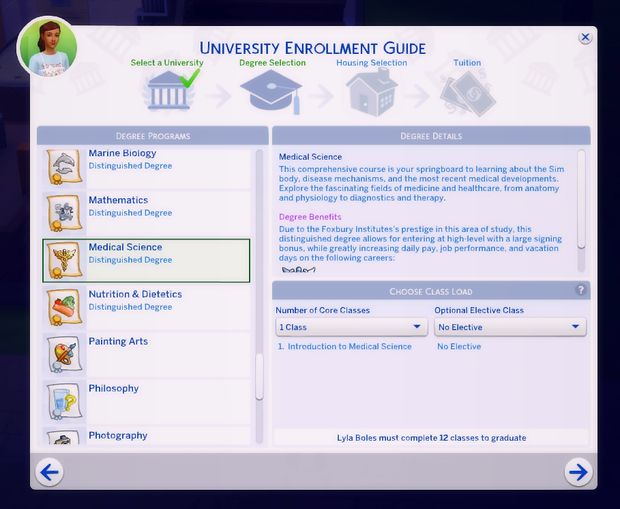
It is, with the help of All Cheats Mod, that a Sim can possibly join an organization. The player needs to use the following
Sims.Get_Sim_ID_By_Name YourSimFirstNameYourSimLastName
With the help of this, an ID on the window will appear. The player can now enter and use the cheats and join the university’s organization.
- Loot.Apply_To_Sim
- Loot_Organisation_JoinOrQuit_Art SimID – Join Britechester’s Art Society
- Loot.Apply_To_Sim
- Loot_Organisation_JoinOrQuit_Debate SimID – Join Britechester’s Debate Guild
- Loot.Apply_To_Sim
- Loot_Organisation_JoinOrQuit_Prank SimID – Join Britechester’s Spirit Corps
- Loot.Apply_To_Sim
- Loot_Organisation_JoinOrQuit_Secret SimID – Join the Secret Society (or famously known as the Order of Enchantment)
Cheats for Ranking Up the University’s Organisation
With the previous versions, it was not possible. But for the new versions, when a player is already a part of a Sims Organisation, it can rank its organization with the help of cheats. In order to make the Rank 2, the player can use the following cheat in order to set the Debate guild and increase its rank.
stats.set_stat RankedStatistic_CollegeOrganisation_Progress_Debate 166
The number 166 forms the breakpoint. It is 333 for rank 3.
The organization varies with the school. The player needs to be careful while entering the cheats keeping in mind that the players can easily fail in joining their respective groups if the cheat is not used properly.
- stats.set_stat RankedStatistic_CollegeOrganisation_Progress_ArtSociety
- 1 – Level 1 of Britechester Art Society (if joined)
- stats.set_stat RankedStatistic_CollegeOrganisation_Progress_ArtSociety
- 1 – Level 2 of Britechester Art Society (if joined)
- stats.set_stat RankedStatistic_CollegeOrganisation_Progress_ArtSociety
- 1 – Level 3 of Britechester Art Society (if joined)
- stats.set_stat RankedStatistic_CollegeOrganisation_Progress_Debate
- 1 – Level 1 of Britechester Debate Guild (if joined)
- stats.set_stat RankedStatistic_CollegeOrganisation_Progress_Debate 166
- Level 2 of Britechester Debate Guild (if joined)
- stats.set_stat RankedStatistic_CollegeOrganisation_Progress_Debate 333
- Level 3 of Britechester Debate Guild (if joined)
- stats.set_stat RankedStatistic_CollegeOrganisation_Progress_HonorSociety
- 1 – Level 1 of Foxbury Honor Society (if joined)
- stats.set_stat RankedStatistic_CollegeOrganisation_Progress_HonorSociety 166
- Level 2 of Foxbury Honor Society (if joined)
- stats.set_stat RankedStatistic_CollegeOrganisation_Progress_HonorSociety 33
- Level 3 of Foxbury Honor Society (if joined)
- stats.set_stat RankedStatistic_CollegeOrganisation_Progress_SecretSociety
- 333– Level 3 of Secret Society/The Enchantment Order (if joined)
Cheats for Spawning Craft Supply
https://cheatmaster.cc/wp-content/uploads/2021/06/The-Sims-4-DU-4.jpg 1138w” />
While using the Testing Cheats On, the player can avail the option of Spawn Crafting Supplies if they press Shift-Click on the Robotics option. With the help of this, the player can get all items selected in their inventory list of Sims products. The item number will be 50. Some players suggest adding a Fixer bot to their game house can help the player in saving their time if they do not want to spam the building of the university.
Cheats requiring MOD
There is a complete list of cheats that the player can use with the help of the All Cheats Mod. It is originated by TwistedMexi. The following commands will require the player to start playing because these commands will start when university starts. Their role is also given below.
University.Finish_Term
This cheat will help the player in completing/finishing their session or term speedily. This will also help the player in signing up for another term for the same year.
University.Graduate
This will help the player in graduating early and in an instance with achieving a near to perfect GPA (grade point average). This will give the students a good chance to get part-time jobs.
University.Accept_all_Degrees
This cheat will help the players in joining various graduate programs in which they would not normally qualify. This means that even after having distinct qualifications, the player can still manage to take another different degree.
University.Award_all_Degrees
This cheat will help the player or Sim to be awarded almost all types of degrees. This can be, however, difficult to distinguish from other players because somehow someone can not have all the degrees available.
I hope that this cheat guide is helpful for any player playing the Sims 4 University game. It has almost all the possible cheats that can be featured in the game and that will help in boosting the performance of the player. They can increase their achievements with these cheats and manage to put forward their A-game.
The Sims 4 university-level was well received by the players and it was somehow difficult for the players to maximize their growth and success. These cheats will help the player in maintaining their game score and excelling in it.
 https://cheatmaster.cc/wp-content/uploads/2021/06/The-Sims-4-DU-4.jpg 1138w” />
https://cheatmaster.cc/wp-content/uploads/2021/06/The-Sims-4-DU-4.jpg 1138w” />